⚔️Scopepoint Center
On the Scopepoint Center, you can see four tabs containing tasks that you need to complete to earn Scopepoints. Here are the tabs, including the corresponding Scopepoint rewards:
Referral Program (+2 Scopepoints per successful invite)
Join Us on Discord (+2 Scopepoints)
Join Us on Telegram (+2 Scopepoints)
Twitter Quest (+2 Scopepoints)
We have discussed the first tab in detail in the Referral Program guide. Hence, in this guide, we will provide the steps you need to do to complete the tasks on the other three tabs.
Join Us on Discord
1. Go to the Join Us on Discord tab on your Scopechat profile page and click/tap Join Discord.
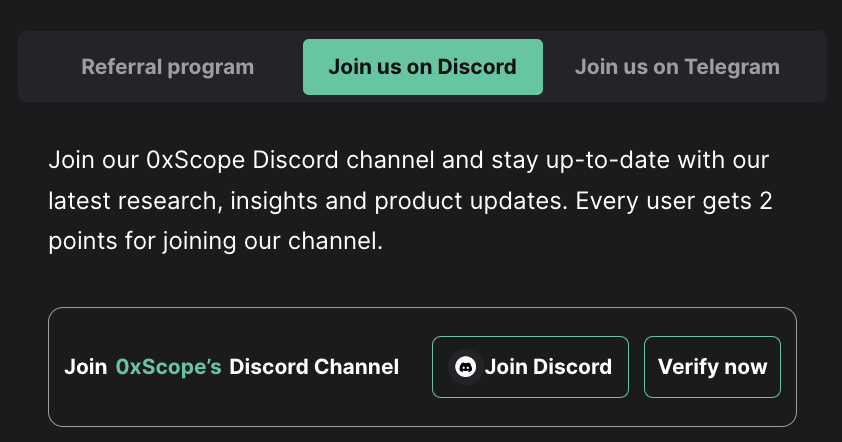
2. You will be redirected to the Discord invite link to the 0xScope group. Once you're done with joining the Discord group, go back to your Scopechat profile page and click/tap the Verify Now button.
3. You will be redirected to the 0xScope bot screen. To complete the process, click/tap the Authorize button to allow the 0xScope bot to verify your Discord membership.
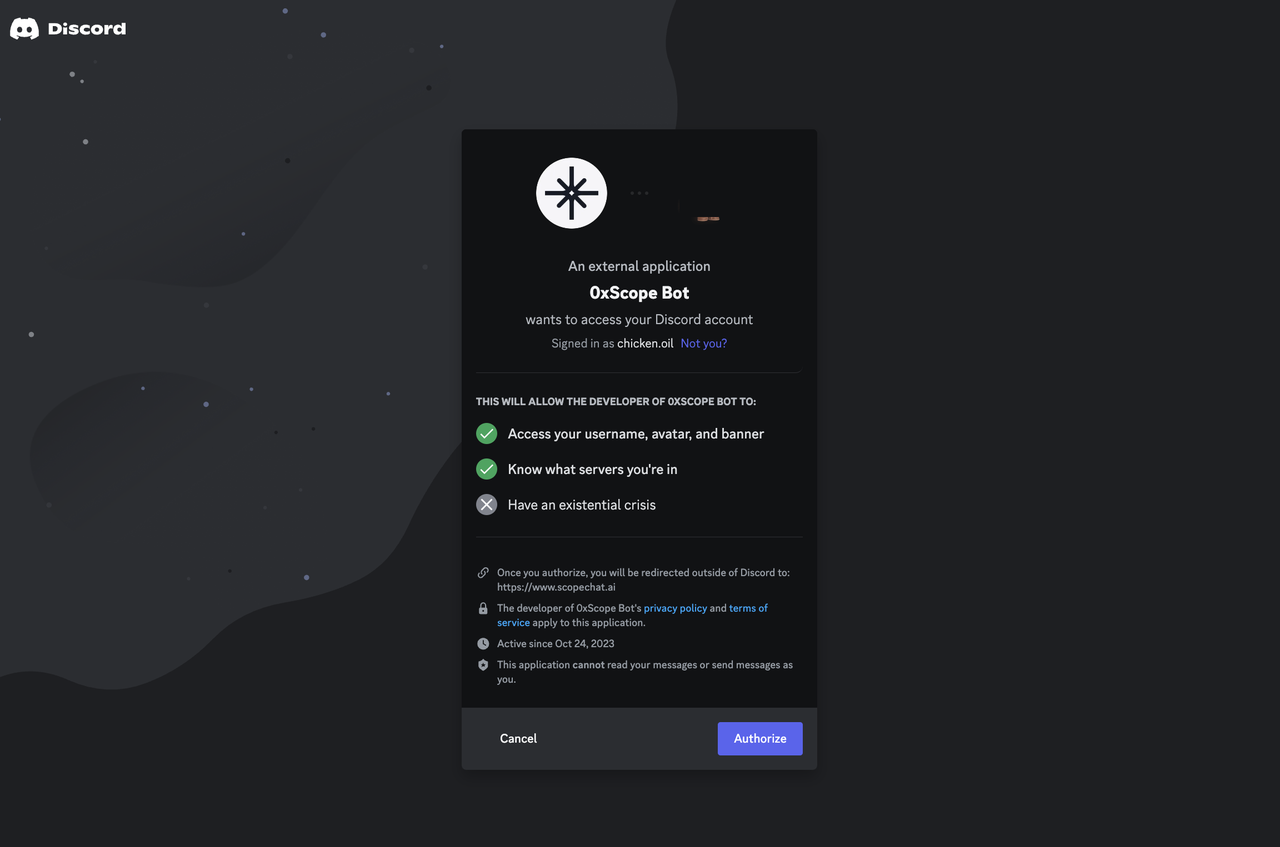
4. Get your 2 bonus Scopepoints.
Join Us on Telegram
1. Go to the Join Us on Telegram tab of your Scopechat profile and click/tap the Join Telegram button.
2. Once you join the Telegram group, go back to your Scopechat profile page and click/tap the Verify Now button.
3. You will be redirected to a prompt (see below) that notifies you about the 0xScope Bot that we use to check your membership status. Allow 0xScope bot to verify your Telegram membership by clicking/tapping the Accept button.
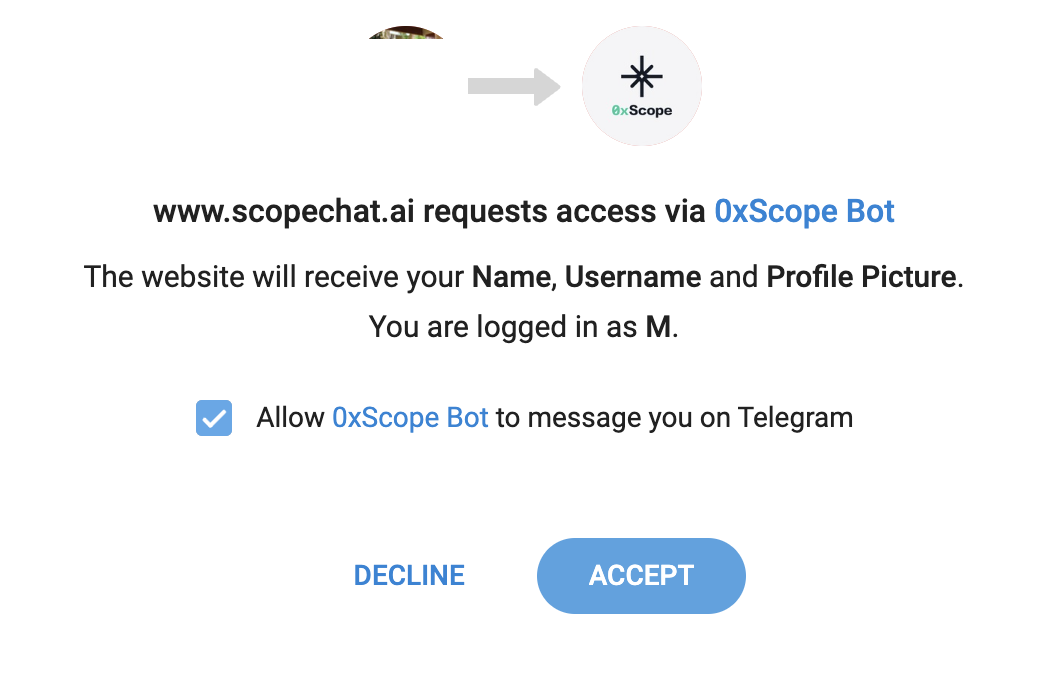
4. Get your 2 Scopepoints.
Twitter Quest
Go to the Twitter Quest tab of your Scopechat profile and click/tap the Join Quest button.
You will be directed to the QuestN page, as shown below.

Log in to your QuestN account (or sign up for an account if you haven't registered yet for QuestN).
Complete the tasks listed in the QuestN quest.
Once you're done, the 0xScope team will reflect the progress you made on your Scopechat profile.
Get your 2 Scopepoints.
Note: Scopepoints gained from this quest will be updated weekly, occurring every Thursday. Kindly be patient if you haven't seen your added points yet.
Last updated