📣Referral Program
Through the Scopechat Referral Program, located on the Scopepoint Center, you can invite friends to Scopechat and earn 2 Scopepoints for each new user you bring on board (up to 10 referrals). You will also receive bonus Scopepoints if you go over 10 referrals.
There are two ways to invite your friends to Scopechat.
1. Through sending invitations via email
You can enter your friend's details in this form on your Profile page. To send an invite, enter your friend's email address, name, and Web3 role (plus optional details such as last name and company), then click/tap the Send an Invitation button.
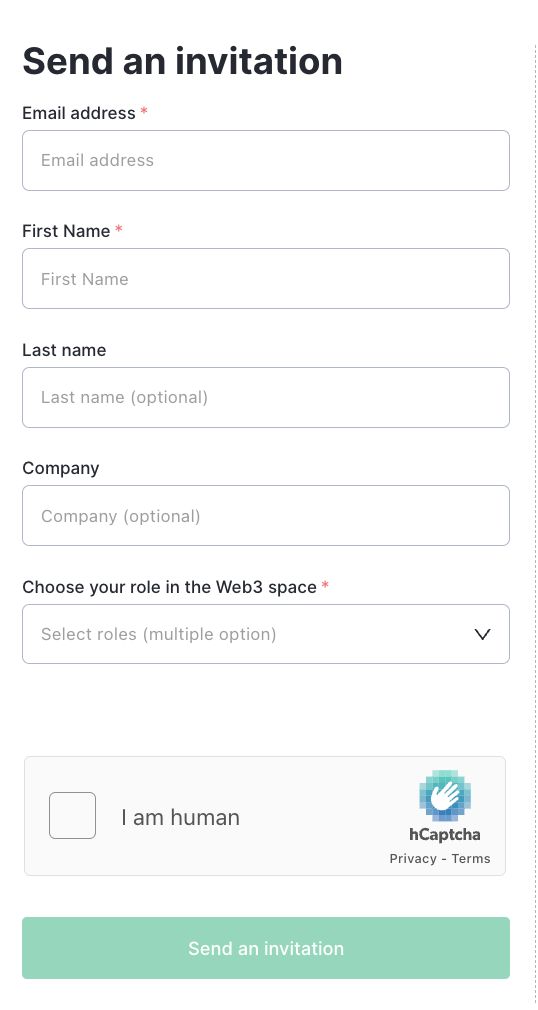
Your friend will receive an email similar to the one you received from the 0xScope team when you signed up for Scopechat (see the Registration guide for more details). Once your friend completes the registration process, you and your friend will earn 2 Scopepoints each, and you will see a Success status appear on the My Referrals panel of your profile, as shown in the image below.
2. Through your referral link
Alternatively, you can send your Scopechat referral link to your friends, which you can also see on your Scopepoint Center page, under the Referral Program tab. Once your friend successfully registers for a Scopechat account using your link, you and your friend will gain 2 Scopepoints each, and your friend's completed registration will appear on the My Referrals panel:
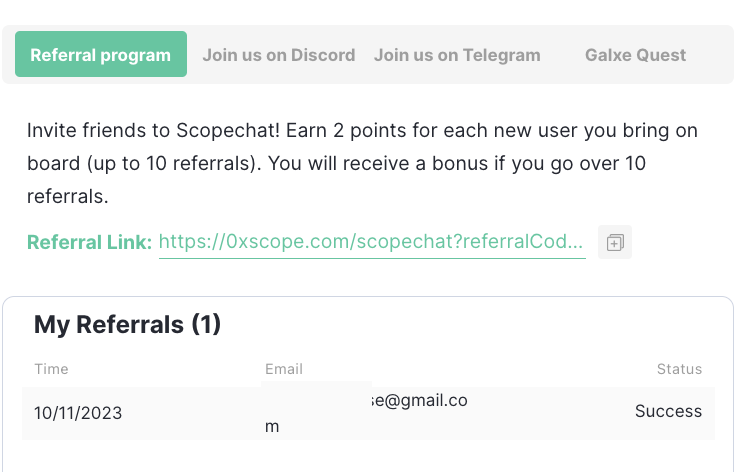
Aside from the referral program, you can also earn bonus Scopepoints by completing other tasks on your profile. For more details on those tasks, please see the Scopepoint Center guide.
Last updated