🌱User Feedback
During the launch of Scopechat beta, early adopters are encouraged to provide the 0xScope team with constructive feedback on the product. Users who proactively provide feedback regarding Scopechat will be rewarded with bonus Scopepoints, which will unlock future opportunities within the 0xScope ecosystem.
Certain elements of the current Scopechat system require constant user feedback to deliver a more precise match to users' specific questions and to address and rectify potential delays and inconveniences in Scopechat's processing of on-chain data analysis.There are two ways to provide feedback on Scopechat: through the Scopechat Feedback Form and by using the thumbs-up/down buttons that come with Scopechat's answers.
Scopechat Feedback Form
Scopepoints for feedback will be awarded on the basis of importance of the feedback, how fast the contributor was to give the feedback (compared to other users who gave the same feedback) and how accurate the feedback was. Points will appear in the users account once the feedback has been addressed and verified by the 0xScope team. The contributors will also receive an email notifying them about the Scopepoints received.
You can open the Scopechat Feedback form in two ways:
Click the Feedback link at the bottom-left menu of your Scopechat homepage (for desktop), or click the Menu button at the top-right part of your screen and choose Feedback (for mobile).
Click the Feedback Form link at the bottom of the chatbox.
The Feedback form looks like this:

To send your feedback to Scopechat, do the following on the form provided:
1. Rate the urgency of your feedback on a scale of 1-5. Here's our guide on how to score your feedback:
1 - for non-urgent suggestions and other minor corrections (ex. typos in text/logo)
2 - for non-urgent concerns that have appeared many times (ex. same typos in text/logo on multiple answers)
3 - for product requests and bugs that affect your normal use of Scopechat (ex. incorrect data on one answer)
4 - for concerns that would have scored a 3 but are recurring multiple times (ex. incorrect data across multiple answers)
5 - for the most urgent concerns, including severe user interface problems and mistakes (ex. Irrelevant answers, AI made-up data, wrong token/project target)
2. Choose either of the three options:- Report Bug: for reports on errors or other irregularities you see when using Scopechat- Request New Features: for suggestions on what other functionalities to add to Scopechat- Improve User Experience: for comments on how to make your Scopechat usage more convenient.
3. If you selected the Report Bug option, please choose the location of the bug from the drop-down options. (Note: This option is unavailable for the two other options on top)
4. Provide a detailed description of your feedback. Comments or suggestions with more details will have a greater chance of being addressed and resolved.
5. Upload appropriate screenshots that apply to your comment.
6. Click/tap the Confirm button to send your feedback. Your feedback will help us improve the product experience. The bug reports, user experience issues, and new feature requests you provide will be reviewed in the background. Valid submissions will earn you bonus Scopepoints for your account.
Thumbs-Up/Down Buttons
In each answer that Scopechat delivers, you can see the thumbs-up and thumbs-down buttons at the bottom right part.
All users are encouraged to click/tap the thumbs-up button to confirm that Scopechat provided the right response. This helps Scopechat keep a record of accurate responses.
If you think the answer that Scopechat provided is inadequate for your needs, you can click/tap the thumbs-down button, and this quick feedback form will appear:
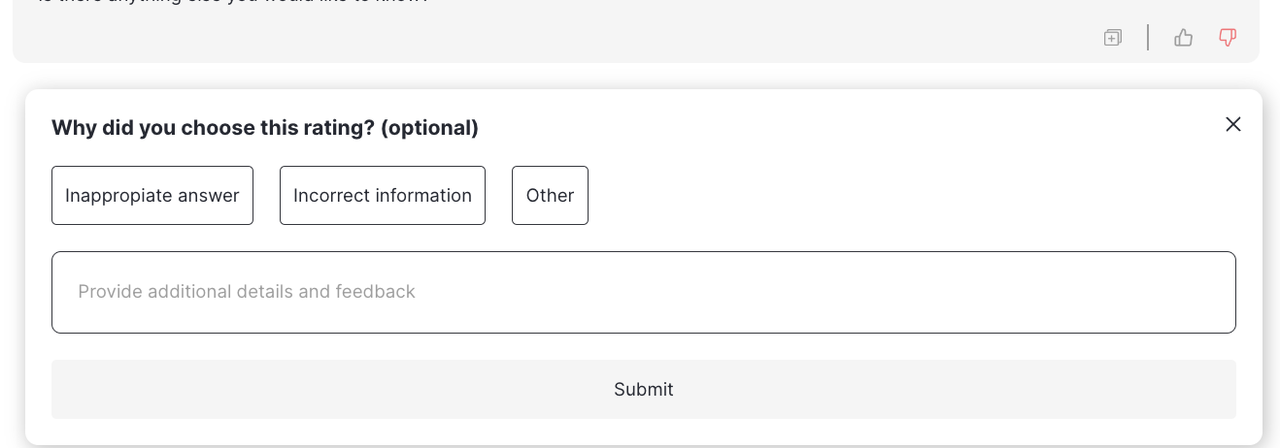
Please select the option that corresponds to your feedback on the answer that Scopechat provided, then enter additional details regarding your concern. Click/tap the Submit button once you're done with your comment.
Last updated